The match window contains the necessary functions for creating a coded record of a match. If you have a video file or use VolleyStation Streamer, you can add the video recording by pressing Add File or Add Streaming address button.
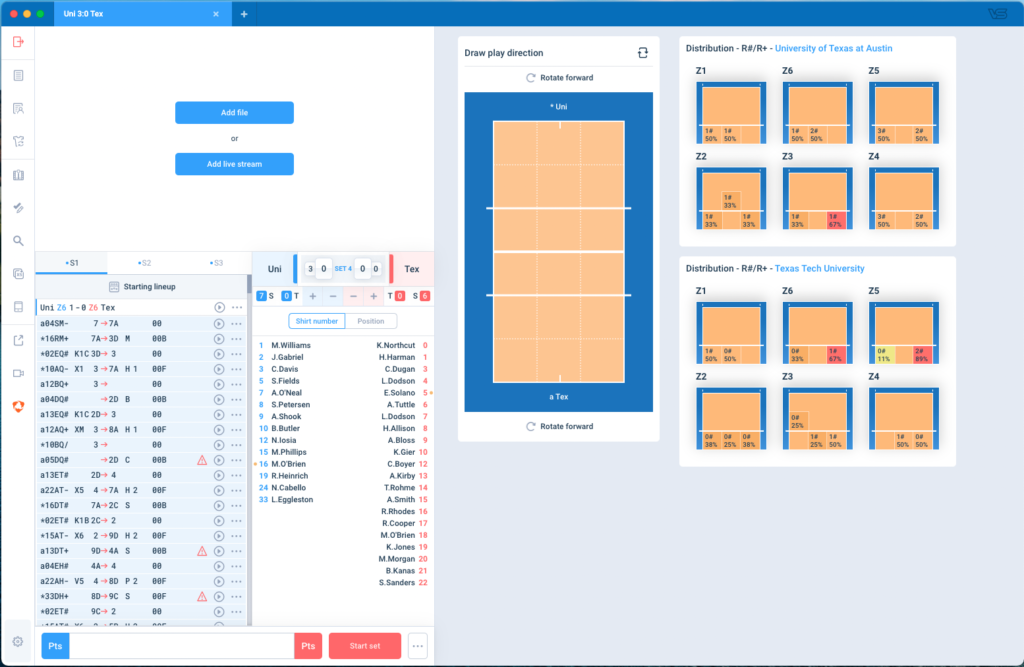
Below the video panel, you can see a tab with the available match codes for specific sets. We will only see S1 (set 1) at the beginning of the coding, but as more sets are created, more tabs will be added. Selecting a part of the match will display its code. On the right are the match score and the list of players which can be sorted by shirt number or position.
On the top of the code list, there is ‘Starting lineup’ which allows you to choose or change starting positions of players.

- S (substitution) opens the substitution window
- T (time-out) adds an indication to the code that the team has requested a time-out
- + adds a point to the selected team
- – subtracts a point from the selected team
On the right side of the screen there is a court that is used to map match events. This is where we can draw arrows to specific codes. Select the code on the left, and then specify the start and endpoint of a play. The court also shows jerseys with the numbers of the players that are on the pitch. If we want to add (map) an arrow for attacks that are described by types (e.g. X5), there is no need to mark the starting point. The arrow concerning reception can be generated automatically. However, it is necessary to create the arrow for the serve and the set after reception.
Below the large field there is the breakdown of setter distributions of both teams after a good (+) and perfect reception (#). At the bottom left of the screen there is a coding box. This is where we enter the following action codes. The buttons:
 assigns a point to the home team,
assigns a point to the home team,
 assigns a point to the visiting team,
assigns a point to the visiting team,
 opens the possibility to encode a new set,
opens the possibility to encode a new set,
 allows you to select options: Open set, Delete set, Card mode.
allows you to select options: Open set, Delete set, Card mode.
Was this article helpful?
That’s Great!
Thank you for your feedback
Sorry! We couldn't be helpful
Thank you for your feedback
Feedback sent
We appreciate your effort and will try to fix the article