There is a Settings button in the bottom left corner you have to click to move to the more detailed page with all VolleyStation PRO settings.
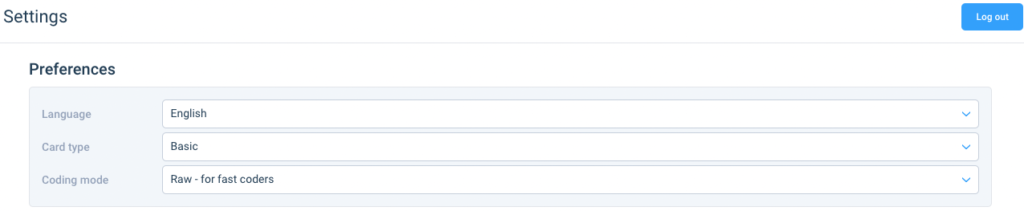
At the top right, we have placed the Logout button, which allows you to leave the active user’s account. Any existing data in VolleyStation will remain available for the next logged-in user.
There are three checkboxes below:
Language is where you can select the language versions of the program.
Card mode applies only to people coding matches using cards. There are two types of cards: basic and advanced.
The coding mode option is for people who use codes to input statistics. When coding matches, the program automatically synchronizes codes with the video.
Predictive mode is designed for beginners. It synchronizes the service when the user enters the first rally sign. Each following code automatically syncs with adding one second to the previous one.
Raw mode is designed for advanced users. It synchronizes each code exactly when entering the first character from the string. The real-time function is dedicated especially to people who are proficient in coding and do it at a similar pace to the events on the court. The synchronization can be modified at any time.
Was this article helpful?
That’s Great!
Thank you for your feedback
Sorry! We couldn't be helpful
Thank you for your feedback
Feedback sent
We appreciate your effort and will try to fix the article